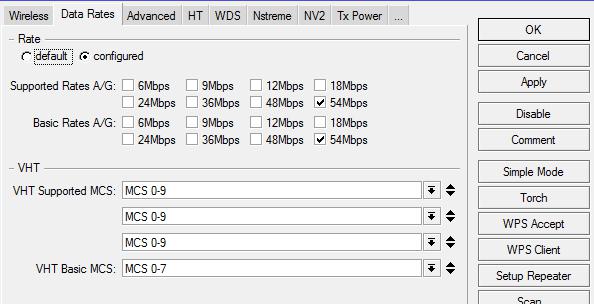All of the above posters seem to have in common that the half speed only happens on 2GHz.
Please test 5GHz also.
Also try to disable one of the chains and see what happens then.
Im not sure how much real world proof you all need, but i have tested every consumer type (builtin wifi) device MT makes with AC (and have pre-orders in for newly announced mt APs) and the performance or noise rejection (or im not sure what) = bandwidth really poor at AC 3x or 2x chains. Ive tested many "generic" consumer AC APs (netgear, TPlink, linksys) , side by side with my own MT ACs at clients locations (or my own impromptu tests on site) and its never even close / comparable. All other devices will jump right up to 250, 300, even 400mbit down, the MTs will usually slowly crawl up to ~100-150 (or even sometime jump to ~150-200m), but its never consistent like other APs , and never close to the max numbers ill see on those.
Note: i am most often testing with an iphone 7 or iphone X, to local ISPs speed-test server (w many test repeats, both APs on same Freq, same channel width + center channel) or sometimes testing via a WIN PC with USB AC adapter.
Im also very surprised that the newly announced MT ACs are 2 chain and not 3 chain (esp. at this point in the AC life cycle), I love MT and will never use anything else bc of its power/flex at routing, but this is a really concerning issue going on 12+ months now.
I have a 600+ unit (res) complex coming up for wifi and want to stick to all MT throughout as ive done on others, but am very worried as users want wifi speed on their consuemr devices. I *KNOW* i can deliver that wifi speed with UBNT APs and MT routing, but want so badly to go all MT (only issue is this 5g AC performance).
Frankly, the same issue *may* exist on 2g MT as well, but i refuse to do any testing / draw any conclusions from that noisy band.
I just wish more attention would be paid to this isssue by MT, they clearly want to be in this specific market.